
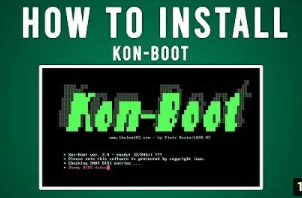
Select “Other Operating Systems and Tools” -> followed by Konboot and finally select “Boot Konboot” from the menu. The steps to create a Kon Boot USB are exactly the same as Universal USB Installer.However when booting up a USB drive created by YUMI, you will first see a boot menu. The only difference is YUMI allows you to create a bootable USB flash drive with multiple distributions. Right click usb_install2_RUNASADMIN.bat, pick Run As Administrator - KON-BOOT USB INSTALLER - (c) kon-boot.com -Dim query Dim WMBIObj Dim AllDiskDrives Dim SingleDiskDrive Dim AllLogicalDisks Dim SingleLogicalDisk Dim AllPartitions Dim Partition Dim resultDim textmsgDim wshShellDim YUMI is created by the same author as Universal USB Installer which is why they both share very similar graphical user interface.
Kon Boot 2.5 Download The Installer
You should see a Kon-Boot USB Installer window with the information of your USB drive.Confirm that your USB flash drive is correctly detected and finally click OK to start installing Kon-Boot to your USB flash drive.Hiren’s BootCD is the king of all boot discs containing tons of utilities including Kon-Boot which are very useful to computer technicians, enthusiasts and engineers. Right click on usb_install_RUNASADMIN.bat file and select “Run as administrator”. Plug in your USB flash drive to the computer and format it as FAT32 file system. This Kon-Boot USB installer script is actually the official script provided by the author of Kon-Boot for their paid customers except it is packaged with the FREE version 1.1 and not the paid versions 2.0 or 2.1.To use it, download the installer from the link below and extract to a new folder. Now you can select “Continue to Boot from First HD (default)” to boot up Windows and login to any user account without a password.This fifth method would most probably work for you if all of the above fails because it uses a different bootloader called GRUB.
...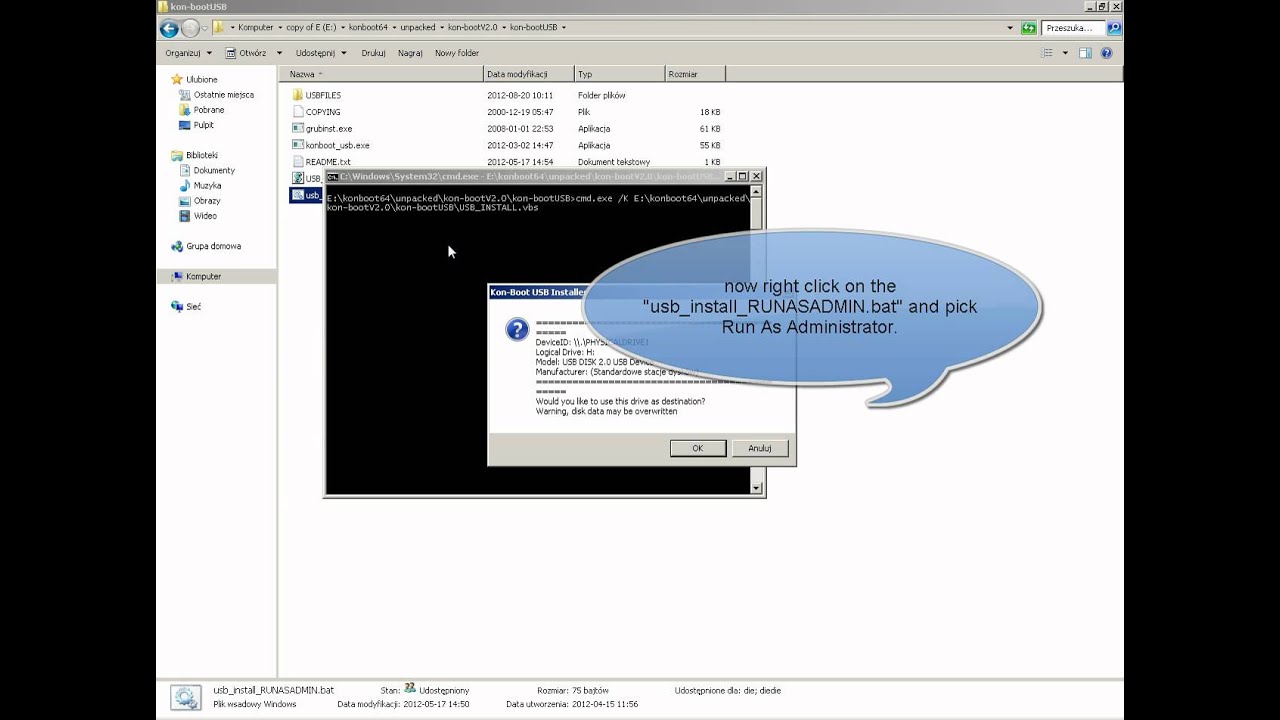


 0 kommentar(er)
0 kommentar(er)
